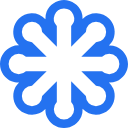SVG Compressor
The SVG compressor reduces the file size of your SVG logos, illustrations, or icons while preserving the best possible quality.
Drag and drop your SVG files here
SVG Compressor Explain
What it does?
The SVG compressor reduces the file size of your SVG logos, illustrations, and icons while keeping their quality intact. It optimizes the SVG code to make your files smaller and more efficient.
Why it’s useful?
Smaller SVG files mean faster loading times, especially on websites, improving user experience and performance. It’s especially helpful for mobile users where speed and data usage are crucial.
How it works?
By analyzing and cleaning up unnecessary data in the SVG file, the compressor streamlines the code, removing redundant elements and minimizing the file size without affecting the visual appearance.
Why would you need to optimize an SVG?
Since an SVG is, at its core, an enormous text file with many lines of code, they are easily compressed. Within the XML file, you’ll find a lot of repetitious code. A good SVG optimizer can remove these extra lines to make the file smaller. If you repeat this process over the entire XML file, you can make the overall file size significantly smaller.Thankfully, this optimization won’t have any effect on the visual quality of the image due to the nature of the vector format.
SVG Compressor Frequently Asked Questions
Have another question? Contact us by email.
What types of SVG files can be compressed?
Our tool supports all standard SVG files, including logos, illustrations, and icons.
Will the compression affect the quality of my SVG?
No, the compression process reduces file size without compromising the visual quality of your SVG.
How much can the file size be reduced?
The amount of compression varies, but typically, file sizes can be reduced by 30-80% depending on the complexity of the SVG.
Is my compressed SVG still scalable?
Yes, the compressed SVG remains fully scalable without any loss of quality.
Can compressed SVGs be edited later?
Yes, the compressed SVG files remain fully editable and can be opened in any vector graphic editor.
Is it safe to upload my SVG files for compression?
Yes, we take privacy seriously, and your files are not stored after the compression process is complete.