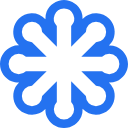Freehand SVG Drawing Tool
Draw freely with your mouse or touch device and export your creations as scalable vector graphics. Perfect for sketches, illustrations, and creative projects.
Freehand SVG Tool Features
What is it?
A powerful online tool that lets you create hand-drawn illustrations and export them as high-quality SVG files. Perfect for designers, artists, and anyone who wants to create scalable vector graphics.
Why use SVG format?
SVG files are scalable without quality loss, making them perfect for logos, icons, and illustrations that need to work at any size. They're also web-friendly and can be styled with CSS.
Drawing features
Choose from multiple colors and brush sizes to create detailed artwork. The tool supports both mouse and touch input, making it accessible on any device.
Export capabilities
Export your drawings as clean SVG files that can be used in web design, print materials, or further edited in vector graphics software like Illustrator or Inkscape.
Freehand SVG Drawing Tool FAQ
Have another question? Contact us by email.
What devices can I use to draw?
You can draw using any device with a mouse, trackpad, or touch screen. The tool works great on desktops, tablets, and smartphones.
What format do the exported files use?
All drawings are exported as standard SVG files, which are scalable vector graphics that work in all modern browsers and design software.
Can I edit my SVG files later?
Yes, the exported SVG files can be opened and edited in any vector graphics software like Adobe Illustrator, Inkscape, or even imported back into drawing tools.
Are my drawings saved automatically?
No, drawings are not saved automatically. Make sure to export your work as an SVG file before leaving the page.
What colors and brush sizes are available?
You can choose from 12 different colors and 7 brush sizes ranging from 2px to 20px to create detailed artwork.
Is the tool free to use?
Yes, the freehand SVG drawing tool is completely free to use with no registration required.