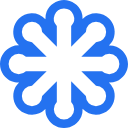SVG to WEBP Conversion
Use this free online SVG to WEBP converter to convert SVG files to WEBP images, quickly and easily, without having to install any software.
or drag and drop files here
SVG to WEBP Conversion Explain
What Is SVG?
Scalable Vector Graphics (SVG) is a popular vector file format for graphics that includes built-in support for animation. SVG images' main highlights are: Since they are XML-based, you can search, index, script, or compress SVG images. Moreover, you can create and edit SVG images with a text editor or vector design tools such as Adobe Illustrator, Inkscape or CorelDRAW. SVG images are scalable. This means that they can be resized without losing quality. They can also be printed at any resolution. SVG images can be animated using JavaScript. This can be used to create simple animations, such as a logo that changes color on hover, or more complex animations, such as an infographic.
Pros and Cons of SVG
There are many advantages to using SVG images on the web. They are resolution independent, meaning they can be scaled to any size without losing quality. Since SVG is an open standard developed by W3C, modern browsers like Mozilla Firefox, Opera, Apple Safari, and Google Chrome can display these types of images natively. Also, as mentioned, they can be printed at any resolution and edited with vector design tools. However, there are also a few disadvantages to using SVG format. Its support is not as extensive as that of raster image formats, which means that while modern browsers can display SVG images, older browsers may not. Different development platforms and libraries may interpret SVG features differently and even have very limited or no SVG support. Also, SVGs cannot be used for complex images with lots of detail, such as photographs.
What Is WEBP?
WEBP is a modern image format developed by Google that provides both lossy and lossless compression, making it versatile for web use. It was designed to reduce file sizes while maintaining high image quality, offering better compression compared to older formats like JPEG and PNG. WEBP also supports transparency (like PNG) and animations (like GIF), making it a flexible option for web graphics.
Pros and Cons of WEBP
Efficient Compression: WEBP provides superior compression, resulting in smaller file sizes compared to JPEG and PNG without significant loss in quality. Supports Transparency and Animation: Like PNG, WEBP supports transparent backgrounds, and it can also handle animations, making it a versatile format for various use cases. Web Optimization: WEBP is optimized for web use, reducing load times and improving performance on websites. Limited Compatibility: Although major browsers like Chrome, Firefox, and Edge support WEBP, some older browsers and applications do not. Complex to Edit: Some image editing software may not fully support WEBP, meaning users might need to convert the file to other formats for editing.
Which Is Best: SVG or WEBP?
SVG and WEBP serve different functions. SVG is a vector format that is ideal for scalable graphics like logos, icons, and illustrations that need to be resized without losing quality. It's also suitable for interactive or animated web graphics that require scripting. WEBP, on the other hand, is a raster format optimized for web use, offering better compression for photographs and complex images. If you need scalable, high-quality graphics for the web, SVG is the best option. For compressed, web-friendly images or animations, WEBP is more suitable.
SVG to WEBP Conversion Frequently Asked Questions
Have another question? Contact us by email.
How to Convert From SVG to WEBP?
There are many ways to convert from SVG to WEBP. For instance, you may use a program such as Adobe Photoshop for that purpose. However, instead of paying for proprietary software, a better way to convert from SVG to WEBP is using a free online converter such as svg.la.
Do I need to register an account to use this tool?
No, registration is not required. This tool is free to use and does not require any login or registration.
Will the uploaded images be saved on the server?
No, the tool processes the images in the browser and does not upload them to the server. Your images will be processed locally on your device.
Are there any limitations on image size or quantity?
Currently, there are no limitations on image size or quantity. You can upload and convert any size and number of images.
Can I use this tool on my mobile phone or tablet?
Yes, this tool is web-based and can be used on any device that supports a browser, including mobile phones, tablets, and desktop computers.
How secure is this tool?
This tool processes images locally in the browser and does not upload them to the server, thus it has a high level of security. Additionally, we do not collect or store any user's personal information.